Publishing 1: Print Media | Project 1 & Exercises
20/9/17 - 11/10/17
Week 4 - Week 7
Leanne Faye 0327020
Publishing 1: Print Media
Instructions
Publishing 1: Print Media
Instructions
Project 1 (20%)
The Brief
Page Layout Design
Duration of Assignment
2 Weeks (Briefing on Week 4)
DEADLINE
Week 6 (04 October 2017)
Description
You are to design a newspaper named after yourself (ie. Name: YANA, Newspaper name: THE
YANA). You may use a copy text or write the text yourself. Similarly with visuals, you are to be
creative in its selection, manipulation as well as presentation.
Design a newspaper front page layout in A3 containing two news items. The Main News should
contain a headline, a subhead, body copy and one visual with a caption. The topic will be on
yourself, specifically your understanding of design in tandem with your ambitions as a designer in
the industry. A Secondary News Item containing a headline, and body copy (visual are optional).
You will be guided through lectures, demonstrations, exercises, tutorials aimed at developing your
understanding of the practical employment of publication design principles. You will apply the
knowledge and skills of Typography acquired to explore and implement the fundamentals of page
layout at incrementally challenging levels, culminating in the production of a A3 sized newspaper
front page layout. This project will also introduce the use of Adobe InDesign. Knowledge of Adobe
Illustrator and Adobe Photoshop is needed.
Requirements
The work is compiled chronologically in an A3 Folio and documented on the students’ e portfolio.
Submission
1. Two (2) A3 sized layouts in portrait and landscape mounted on foam board.
2. Research and design process filed chronologically, in an A3 Folio.
3. Design report on e portfolio.
Objectives
1. To develop students sensitivity to typography, grid and layout.
2. To develop students understanding of the hierarchy of information.
3. To develop students ability to communicate visually.
The Brief
Page Layout Design
Duration of Assignment
2 Weeks (Briefing on Week 4)
DEADLINE
Week 6 (04 October 2017)
Description
You are to design a newspaper named after yourself (ie. Name: YANA, Newspaper name: THE
YANA). You may use a copy text or write the text yourself. Similarly with visuals, you are to be
creative in its selection, manipulation as well as presentation.
Design a newspaper front page layout in A3 containing two news items. The Main News should
contain a headline, a subhead, body copy and one visual with a caption. The topic will be on
yourself, specifically your understanding of design in tandem with your ambitions as a designer in
the industry. A Secondary News Item containing a headline, and body copy (visual are optional).
You will be guided through lectures, demonstrations, exercises, tutorials aimed at developing your
understanding of the practical employment of publication design principles. You will apply the
knowledge and skills of Typography acquired to explore and implement the fundamentals of page
layout at incrementally challenging levels, culminating in the production of a A3 sized newspaper
front page layout. This project will also introduce the use of Adobe InDesign. Knowledge of Adobe
Illustrator and Adobe Photoshop is needed.
Requirements
The work is compiled chronologically in an A3 Folio and documented on the students’ e portfolio.
Submission
1. Two (2) A3 sized layouts in portrait and landscape mounted on foam board.
2. Research and design process filed chronologically, in an A3 Folio.
3. Design report on e portfolio.
Objectives
1. To develop students sensitivity to typography, grid and layout.
2. To develop students understanding of the hierarchy of information.
3. To develop students ability to communicate visually.
Exercises (10%)
The Brief
Exercises.
Duration of Assignment
Duration of Assignment
Continuous, throughout the semester
Description
Description
To develop your understanding of the practical employment of typography, a series of exercises will be implemented. Students will apply what they have learnt from lectures and discussions in these exercises, which will be assessed and contribute to the overall mark of the module. It is important that students work on these exercises with commitment in order to fully understand the design principles involved. The knowledge and skills developed will be applied to the accompanying projects.
All exercises prescribed are to be completed and documented (labelled, clean, clear & concise) in your e portfolio and hardcopy portfolio respectively.
The exercises are as follows:
The exercises are as follows:
1) Text formatting ✓
2) Grid system variation ✓
3) Brochure folds (8pg)
4) Magazine publishing online
5) Masthead design
Requirements
Requirements
To complete and to showcase mastery in the exercises prescribed in its various forms. The work is compiled chronologically in an A3 Folio and documented on the students’ e portfolio.
Submission
Submission
1. Exercises to be documented chronologically in an A3 Folio. The works must be labelled and dated. 2. E portfolio posts for every exercise labelled and dated.
Objectives
Objectives
1. To develop students theoretical understanding via practical means.
2. To develop students grasps to the components of the module.
3. To develop students explorative and innovative spirit.
4. To develop students practical application of the design process.
Exercises
1) Text Formatting (Week 4)
2) Grid System Variation (Week 5)
Project 1
Fonts
Week 5
Week 6
Final choices
Grids & Columns
Week 5
Thumbnail
Week 5
5 columns
6 columns
Research
Week 5
Layout with font choices
Week 5
Helvetica LT Std Black & ITC New Baskerville Std
Avenir LT Std 65 Medium & ITC New Baskerville Std
Avenir LT Std 85 heavy & ITC New Baskerville Std
Helvetica LT Std Black & ITC New Baskerville Std
Visuals
Other Photographers
Own Photographs
before PS
after PS
Portrait Layout
Week 6
Attempts
1
2
3
4
Before final amendments
Final
with columns
without columns
Landscape Layout
Week 6
Attempts
Final
with columns
without columns
FINAL OUTCOME
Feedback
Text Formatting
On exercise 1, the overall leading is too tight. Try Futura 11/14 or 10/14 and Raleway 9/13 or 9/14 as body text. Explore Baskerville with Lato.
After doing amendments on the spot, realized that Raleway is very inconsistent. Therefore, it is not suitable as headline because it'll look obvious and odd. The terminal of "u", the counter of "o" and the bowl of "p" are very inconsistent in Raleway.
Try Baskerville as body text with pt 9.5 and for headline try Avenir, Univer and Helvetica.
Your choice of BASKERVILLE as bodytext is very suitable, not to mention
legible. Set it at 9.5/14. Match it with either AVENIR or HELVETICA BLACK. Do
give both a go in your layout. (copied via feedback sheet on google drive)
Grid exercise
You have layed out text across 4 columns which makes it hard to read. This is seen in a 6 column grid exercise. Text length becomes too long. Generally, multiple columns are used in newspaper design so that more text can be fitted onto a page. (copied via feedback sheet on google drive)
Overall need more spacing between text and visuals. Is the fine line division needed for the main article (besides quote)? For landscape, second layout is better and think of how it looks on screen like a webpage. (via whatssap)
Research
Commendable effort made in your newspaper design research! Able to relate to historical context. Has done a good study and looked at the typefaces chosen in an analytical and critical manner. Additionally, you have also looked at each element on a newspaper layout and have made a critical study from visual style to typography. Well done! (copied via feedback sheet on google drive)
Thumbnail
(LEFT TO RIGHT | TOP TO BOTTOM) 1|2
1| 5 column
7- separate each news item
11
16 – main picture on top, separate main news item with second news item.
Currently, both visuals are too closely positioned.
2| 6 column
1,5,8,12 Generally, 6 columns thumbnails appear more dynamic
than 5 columns. (copied via feedback sheet on google drive)
Reflection
Experience
The first and second exercise on text formatting and grid system variation aided us in project 1 in terms of typeface, grids and columns. The lectures during this project were easy to absorb and understand. I struggled a lot on figuring out which amount of columns is the most suitable, I was contemplating between 5 columns or 6 columns. In the end, I chose 6 columns as like what Ms Lilian mentioned in the feedback, 6 columns appear more dynamic. After settling the grid, columns and typeface, the rest of the layout progressed really fast. We were lucky that we did not have to type our own text, therefore, there wasn't any limitation to our layout and saved us lots of time. Lastly, the printing didn't went as smooth as I thought it would be. There were technical problems here and there but I'm thankful it all went well in the end.
Observation
Something very crucial I observed in this project is that we need to be focused and set our minds right at the beginning of the project and the rest will fall into place. The research and practice on grids, columns and typefaces in the beginning of this project is so important. I noticed that a lot of details goes into a publication of a newspaper front page because it is the face of the entire newspaper and it sets the tone and concept on the newspaper, this is crucial as it determines whether the target audience will be interested in it or not at all.
Findings
Through out the entire project, we used InDesign the most and it really does helped us all improve our skill in using the software and understand columns and grids on screen and digitally. InDesign is a relatively easy software to use and I got used to it quickly but one thing that I learned is that what we see on screen may not look the same printed out. For example, in my case, I was trying to figure out what is the minimum point size for my byline and caption (Baskerville). So, I had to do test prints to know the minimum most legible and readable point size. My visuals were easy to choose as I already have the concept of focusing on black and white photography. Lastly, I had to print and mount twice because the first time, I printed it on ivory paper (180gsm) and mounted it on foam board then after awhile, there were bubbles appearing underneath the paper and became very loose-fitting and untidy. This is maybe due to poor mounting. So, the next day, I printed on matte sticker paper (170gsm) because the "printer guy" said it is advisable to print on sticker paper for a cleaner mounting and no air bubbles. This solution works for me and solves my problem so I am satisfied with how it turned out. I learned a lot in this project especially lessons that benefits me in future projects. I spent a total of approximately RM40 on printings because of the mistake I made.
Further References
Other designer's work (Inspiration)
1.
2.
Online reading materials
Books read through out the project
1.
The Newspaper Designer's Handbook (sixth edition)
by Tim Harrower
One thing that I found most useful from this book is chapter 9: web design. This book not only talks about printed newspaper and the technicalities, but also included a chapter on how to transform print pages to webpages. This is really beneficial to the project, particularly on the landscape layout. In chapter 9, it mentioned in newspaper, space is finite, and we spend our time making the puzzle fit. On the web, the page size smaller but space is infinite and stories can run on forever. So it teaches what elements should be added to webpages that we do not put in printed newspaper, like navigation buttons, index, summary of lead story and many more.
2.
Graphic #10 - Self-Publishing Issue
by n/s
This book is partly in korean language and english language because the publisher, Propaganda Press, is based in Korea and part of the book is translated to english. This book doesn't give much information about how to design a newspaper layout but it does include lots and lots of other designer's work on layout designs from all over the world. They also have summary and explanation on each designers's work. The publisher has already published quite a number of books on the same context and it is worth a read.
3.
Newspaper Layout & Design: A Team Approach
by Daryl R. Moen
In this book, chapter 10. Using type, there was a saying stated in there by Will Burton (typographer) - " A message that we hear is soon forgotten, but the one that we see and read is more permanent because it penetrates memory on more than one level and can be referred to over and over again. This explains the growing significance of typography as a world-wide communication tool - a tool that we must improve steadily by studying it as we use it.". In the chapter, there was in-depth explanation on type choices for headline and assuring contrast in typography. Contrast is as important to typography as harmony is to a choir.
























































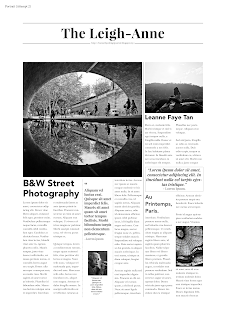



















0 comments